How do I let DHGate know there Is a problem with my order?
If you have an issue with your DHGate order, there are many courses of action you can take. Here's the fastest, most direct way to get your order issue resolved.
DHGate makes online shopping easy. The site connects buyers and seller from across the globe. When one makes an order, they expect it to match what was advertised. If that does not happen, it is possible to report the problem and get a refund or return. The following are a few ways to report your problem to DHGate.
Counterfeit Goods
If the item you receive is counterfeit, you can report the problem to DHGate. You are required to take clear photos of the item you have received along with a comparison of what you should have received. From the pictures, it should be clear that the item you received is not what was described. You should also attach the official inspection statement made by the brand owner.
The Item Does Not Look Like What Was Described
If the item you receive is not what was described, you should report the problem to DHGate. You may also report the problem if you haven't received the item even though it has already been sent. Once you receive your order, check it closely and ensure that it is exactly what you ordered. If it does not match what was advertised, you should try to explain the problem to your seller.
They may provide you with a solution. If you and your seller are unable to reach an agreement, apply for a refund through DHGate. You can apply for the refund five to 90 days after your order was shipped.
If you and your seller are unable to reach an agreement, do not wait more than 90 days to open a dispute. After that period, your dispute won't be valid.
How to Open a Dispute
- 1. Sign in to your account
- 2. Go to your 'Awaiting Confirm' page and find the order in question
- 3. Click on the option 'Open a Dispute'
- 4. Choose 'reason' and decide if you want to get a replacement, refund, or to return the item
After opening a dispute for an order, you can track its progress. Go to 'My Orders' page and click on the option 'View Dispute Detail.' You should continue to communicate with your seller to ensure that the dispute is resolved fast. '
The seller may provide a new proposal to which you may click 'I agree' or 'I don't agree.' If you agree with their proposal, the problem may be resolved fast. If you are unable to reach an agreement in five days, you can ask for DHGate mediation. Click on the option 'Request DHGate Mediation' in your account.
Quality Problem
You can report a problem if your item's quality does not match what was described. If, for example, the zipper of a bag you ordered does not work, you should take photos and videos of the problem. The video should show you attempting to pull it up or down a few times. When reporting quality problems, you should provide enough photographic evidence along with a detailed description.
It is possible to return your products if you change your mind about your purchase. You may change your mind if you realize that the purchase was a mistake, if you no longer need the product, and if you have found a better deal elsewhere. You simply need to speak to your seller about it and ask them to cancel your order.
In such cases, open a dispute as 'Received well but need to return.' This option is only available for goods that have a guarantee.
You can always contact the DHGate customer support team for help with your order problems. They will provide you with a solution depending on the nature of your problem.
Further questions?
Solutions to similar problems
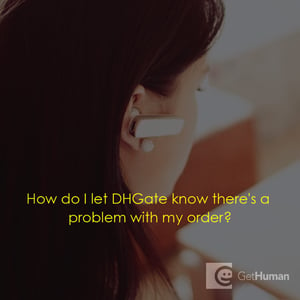
Why does GetHuman Write How-to Guides for DHGate.com Problems?
GetHuman has been working for over 10 years on sourcing information about big organizations like DHGate.com in order to help customers resolve customer service issues faster. We started with contact information and fastest ways to reach a human at big companies. Particularly ones with slow or complicated IVR or phone menu systems. Or companies that have self-serve help forums instead of a customer service department. From there, we realized that consumers still needed more detailed help solving the most common problems, so we expanded to this set of guides, which grows every day. And if you spot any issues with our How do I let DHGate know there Is a problem with my order? guide, please let us know by sending us feedback. We want to be as helpful as possible. If you appreciated this guide, please share it with your favorite people. Our free information and tools is powered by you, the customer. The more people that use it, the better it gets.
